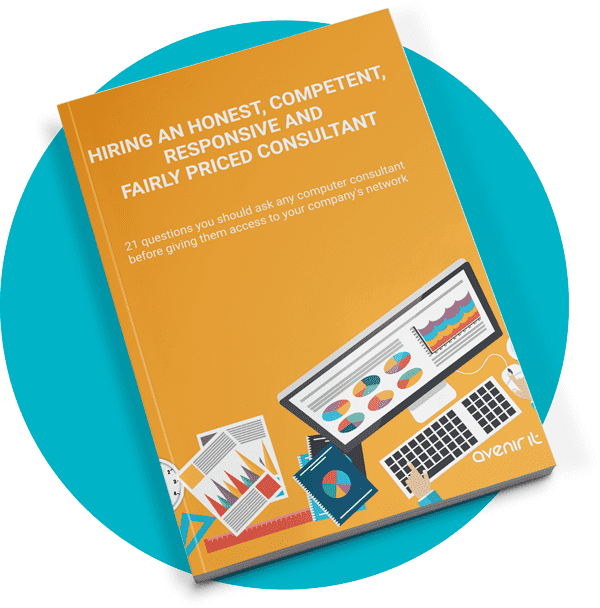Let’s face it — malware is sneaky. It’s not like it knocks on the door and announces, “Hey! I’m here to mess up your day!” Nope, it slips in quietly, hides in plain sight, and then starts doing damage behind the scenes. Whether it’s slowing down your computer, draining your battery, or trying to steal your information, malware is one digital guest no one wants around.
So how do you spot the signs? Let’s break it down together.
What Exactly is Malware?
Malware is short for “malicious software.” Basically, it’s any program designed to mess with your device or your data. Sometimes it’s written by hackers looking to cause chaos. Other times it’s all about stealing personal or business info.
There are a few different types worth knowing:
Common Types of Malware
🔁 Viruses
These guys spread from device to device, just like a cold in an office. They might delete files or make your system run painfully slow.
🎭 Trojans
Named after the infamous Trojan horse, these pretend to be helpful programs but are secretly up to no good. They often aim to steal information.
🔒 Ransomware
This one’s nasty. It locks up your files and demands money to unlock them. Imagine waking up to find your files held hostage. Yep — it’s that kind of malware.
How Does Malware Even Get In?
Think of malware like glitter at a craft table — it gets everywhere if you’re not careful. Here’s how it usually sneaks in:
-
Sketchy Downloads: Accidentally clicking on a fake download link can install malware.
-
Untrustworthy Websites: Just visiting a compromised site can be enough.
-
Suspicious Emails: That unexpected email with the weird attachment? Delete it.
-
Pop-ups Disguised as Warnings: “Your computer is infected — click here!” Nope. Don’t fall for it.
Signs There Might Be Malware Hiding on Your Device
It’s not always obvious, but your device will drop hints. Some red flags include:
-
It’s running like molasses — everything feels slow and laggy.
-
Pop-ups galore — you’re seeing ads or strange messages constantly.
-
Your battery drains fast — even when you’re not doing much.
-
Internet feels off — high data usage or sluggish connection speeds.
How to Check for Malware (Without Needing a Computer Science Degree)
If something feels off, here’s how you can investigate:
-
Run Antivirus Software: A reputable antivirus can scan and catch threats.
-
Audit Your Apps: Look through your installed apps — anything unfamiliar should go.
-
Use Task Manager: On a PC, press Ctrl+Shift+Esc and check for programs eating up resources.
-
Review Browser Extensions: Disable or delete anything you don’t recognize.
What to Do If You Think You’re Infected
Take a deep breath — you’ve got this. Here’s your action plan:
-
Disconnect from the network or turn the device off — especially if you’re part of a larger business network. This can stop the infection from spreading to other computers or servers.
-
Call your IT provider right away — or if you’re an Avenir IT client, give us a shout. The sooner we jump in, the better.
-
Run a full antivirus scan once it’s safe to reconnect.
-
Update your software — malware often takes advantage of outdated systems.
-
Change your passwords, especially for email, banking, and any work accounts.
-
Back up your files to a secure cloud or external drive, just in case.
How to Avoid Malware in the First Place
Prevention is way easier than cleanup. Some simple habits go a long way:
-
Keep your systems and software updated. Always.
-
Think before you click. If something feels off, it probably is.
-
Use strong, unique passwords. And no, “password123” doesn’t count.
-
Install solid antivirus protection and run regular scans.
Final Thoughts: Stay Smart, Stay Safe
Malware isn’t going away anytime soon — but with a little caution and some digital street smarts, you can stay one step ahead.
And if you ever feel like something’s not right on your device, or just want a second opinion, give us a shout. At Avenir IT, helping people stay secure (and sane) is what we do best.