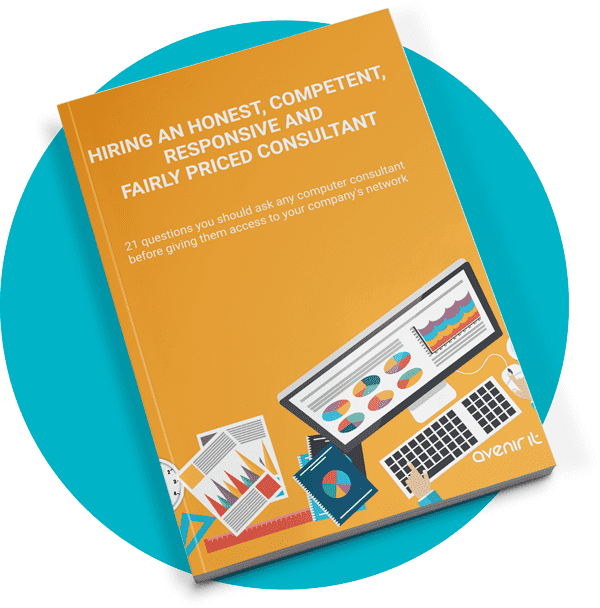Malware, short for malicious software, refers to harmful programs that can damage, invade, or gain unauthorized access to a computer. Detecting malware early is crucial to prevent potential data loss, identity theft, and other serious consequences.
In this blog post, we will discuss some warning signs that may suggest your computer has been infected with malware.
Slow performance
One of the most common symptoms of malware infection is a noticeable decrease in your computer’s performance. If your computer is suddenly running much slower than usual, it could be due to malware consuming system resources. Low disk space or outdated hardware can also contribute to slow performance, so it’s essential to investigate further.
Frequent crashes or freezes
If your computer is frequently crashing or freezing, it could be a sign of malware infection. Malware can cause system instability, leading to crashes or unresponsive applications. While occasional crashes can occur due to software bugs or hardware issues, frequent crashes may indicate a more serious problem.
Unusual error messages
Unexpected error messages or system warnings can be a sign of malware infection. These messages may appear as pop-ups or notifications that look legitimate. Be cautious of any error messages that prompt you to download software or provide personal information, as these could be attempts to further infect your computer or steal your data.
Unexpected browser behavior
Malware can often target your web browser, causing unexpected behavior such as frequent redirects to unfamiliar websites, unwanted pop-up ads, or changes to your homepage or search engine. If you notice any of these symptoms, it’s essential to scan your computer for malware and remove any suspicious browser extensions or plugins.

Unfamiliar programs or icons
If you notice unfamiliar programs or icons on your desktop or in your system tray. It could be a sign of malware infection. Some malware programs can install themselves without your knowledge or consent. So it’s essential to investigate any unfamiliar applications and remove them if necessary.
Increased network activity
Malware can use your computer’s network connection to send data, communicate with other infected devices, or download additional malicious software. If you notice a sudden increase in network activity, especially when you’re not actively using the internet, it could be a sign of virus infection. Monitor your network traffic using a tool like Windows Task Manager or Activity Monitor on macOS to identify any suspicious activity.
Disabled security software
Some malware is designed to disable your computer’s security software, leaving your system vulnerable to further attacks. If you notice that your antivirus or firewall has been disabled without your knowledge, it could be a sign of malware infection. Be sure to re-enable your security software and run a full system scan to detect and remove any threats.
What Can you do?
Being aware of the warning signs of malware infection is essential for maintaining the security and integrity of your computer and personal data. By staying vigilant and taking prompt action when you notice any of these signs, you can minimize the potential damage caused by malware. Remember to keep your software updated, and use strong and unique passwords.
By adopting these best practices and staying informed about the latest cybersecurity threats, you can significantly reduce the risk of malware infection and ensure a safer digital experience.
As an award-winning IT company based In the heart of Praire, Avenit IT is determined to educate and help businesses step up their IT. If you need help with protecting your systems, feel free to contact us today. We’d be happy to chat about your technology protection needs. Book a free session here.