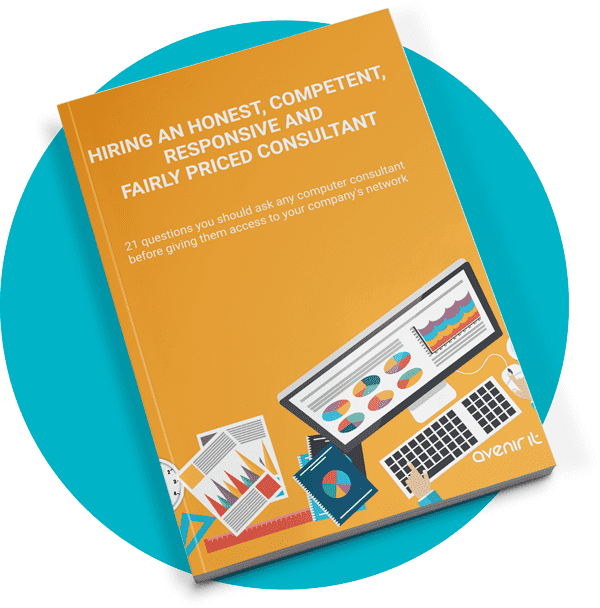Here’s a big (and scary) misconception you might have about your data backups: backing up your data guarantees a fast recovery. It does NOT! In short, data backup is nothing more than copying files. There are a number of ways data can be backed up, both manually and automatically—and you don’t need to know all the technical ins and outs of them. But what you DO need to know is whether your current backup is set up in a way that would allow for the fastest possible recovery time in the event of a disaster or data-erasing event. You might be shocked to find out it’s not as fast and easy as you’d like to think.
Disaster Recovery Vs. Data Backup
Let’s start by defining what “disaster recovery” is. Disaster recovery is the process by which you will RECOVER the functionality of your data, software programs, devices and business operations in the event of a “disaster.” A disaster can be as simple as a server crashing or a more damaging event such as a flood. But here’s the real kicker: MOST data loss is not due to a natural disaster such as a flood, fire, tornado, etc. Most data is lost because of simple human error, such as employees accidentally deleting files, faulty hardware or even a virus or hacker attack that brings down your entire network.Because most businesses believe “that could never happen to me,” they are caught completely off guard when there’s a major outage or files get deleted or corrupted beyond recovery. They THINK because they have things “backed up” they can instantly get those files back and start working again. Not so.
Here’s a perfect analogy:
Let’s suppose you could back up all the personal items you have in your house—your clothes, furniture, valuables, etc., and somehow maintain a copy of everything in a warehouse 500 kms away from your current residence. Now let’s suppose (and God forbid) your house burns down, destroying everything with it. You’d be relieved that you had a copy of everything somewhere else, so it’s not a total loss (which, is why your backups need to be OFF-SITE, not on devices in your office).
But here’s the problem: If your house burned down, you might have a copy of everything you own, but you no longer have a place to put it. So, for starters, you have to rebuild the house. Next you have the project of getting everything out of that storage unit into your NEW house. Then you have to rearrange everything. This is exactly how most backup systems work UNLESS you are running “image” backups. An image will allow you to restore your server, PC, device, etc., FAST because you’re not backing up single items but, instead, the ENTIRE HOUSE.
Will Your Backup Allow You To Recover FAST?
If you want to learn how you can use image backups for faster disaster recovery, fill out the form on the right, click HERE or call us at (204) 289-4384. In honor of World Back Up Day, March 31 2019, we are offering our Data Backup Audit FREE. We will audit your current backup—for FREE—to reveal if it’s actually backing up all of the files you need AND just how fast you could be back up and running again in the event of a disaster.