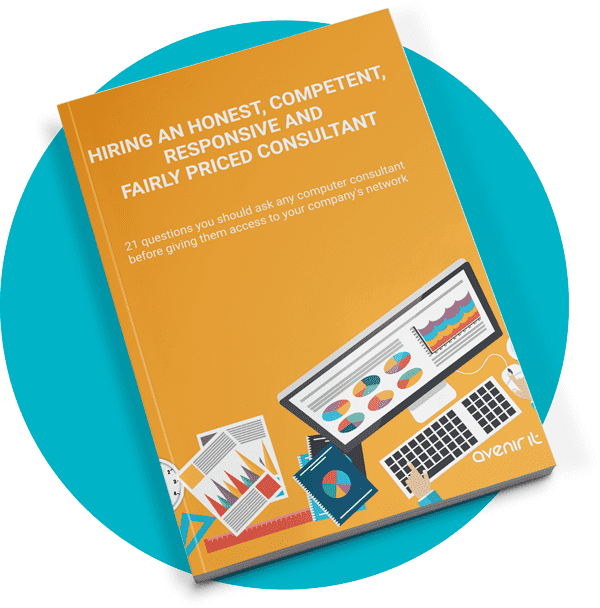Keeping Your Network Safe While Working Remotely
As Canada continues to fight the Coronavirus outbreak, one way to reduce the spread is social distancing. For a lot of businesses, that means allowing staff to work from home through remote access. Remote access is when a connection is made to an organization’s internal network. This allows you to use your office computer and access your files from home, just as if you were sitting at your desk.
However, moving at short notice from a trusted office environment to working remotely can create major security risks. In times of crisis, good security practices are often the first thing to go. With bad actors already trying to exploit this new path, it is up to us to keep vigilant to keep our data safe. Here are some things to consider as well as a few do’s and don’ts when enabling remote access to your network:
Do:
- Do discuss all your remote desktop software options, considering budget and networking infrastructure and decide which is best for your team.
- Do consider drafting a Remote Access Policy. Similar to an Acceptable usage policy, this would include expectations of working hours, legal rights, and cyber security requirements.
- Do require strong passwords and multi-factor authentication.
- Do ensure your staff have internet at home and their Wi-Fi connection is secure.
- Do check that all your software and anti-virus is in place and up to date.
- Do limit users who can log in and set an account lock out policy.
- Do ensure clear communication lines to be able to verify that emails and information is coming from a trusted source.
- Do define a clear procedure to follow in case of a security incident. Provide information on who to notify and how to call for support or in case of emergency.
Don’ts:
- Don’t allow your staff to access your network using an unsecure Wi-Fi connection such as at coffee shops or restaurants.
- Don’t enable full access to the server for all staff. Limit access to only the information necessary to preform the duties of that position.
- Don’t forget communication tools. Determine how your staff will contact clients and collaborate with the rest of the team. Phones, fax, webcams, microphones and conferencing software may all need to be ordered and configured.
- Don’t leave your device unattended and ensure your laptop times out and locks automatically.
- If possible don’t use home computers and devices to access the network. Or at least use a clean device that is not used for social media or downloading media and apps.
- Finally, don’t forget to train your staff to stay vigilant with cyber security. Many cyber criminals have already begun trying to exploit the crisis. Be far more careful than usual when installing software and giving out any personal information.
Digital viruses spread much like physical ones; any lax in security could very well contaminate others in your organization, and bring your business to a halt. Everyone’s personal behaviour is instrumental in preventing the spread of dangerous infections both online and in the physical world. Stay safe out there friends.
Avenir IT can help you put a business continuity plan in place to keep your employees productive and safe. Call us today at 204-289-4384.